Bank Transfer
Cooperative Bank, PO Box 250, Delf House, Skelmesdale WN8 6WT
Bank Code: 08-92-99
Account No: 65705188 Exeter Ethiopia link CIO
It is important for us to know what the payment is for so please enter, for example, "Membership Individual", "Membership Joint" , "Donation" or "Year of Reading" in the Reference line of your transfer form.
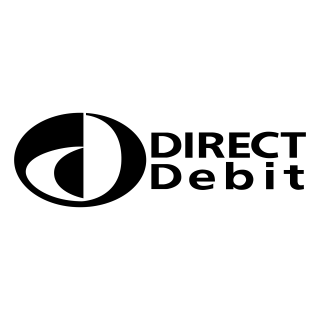
Direct Debit
Please request a Direct Debit form from our Membership Secretary: CLICK HERE
This link may not work if you use webmail. In this case copy the address: membsec@exeterethiopialink.org and paste it into your webmail.
Direct Debit
If you have a Charities Aid Foundation account you can use it to make payments to Exeter Ethiopia Link. Contact membsec@exeterethiopialink.org